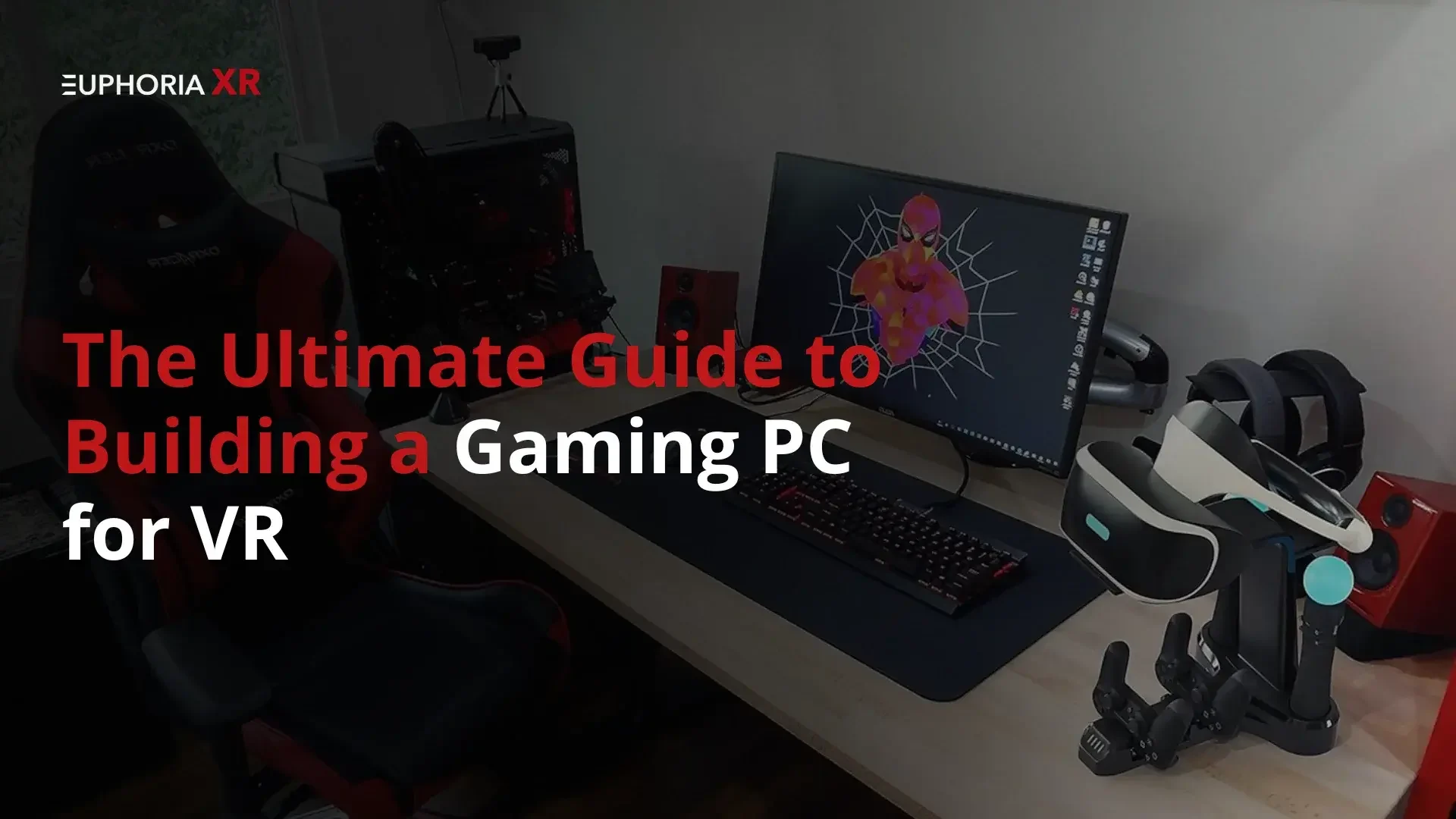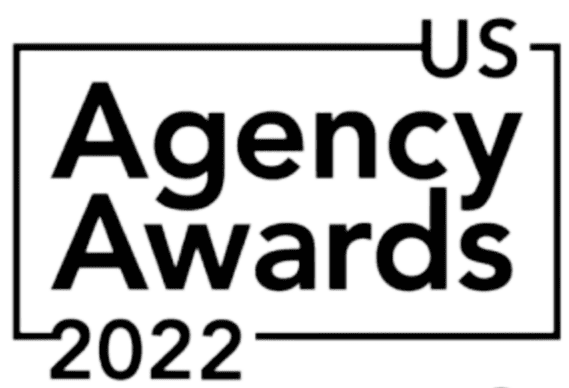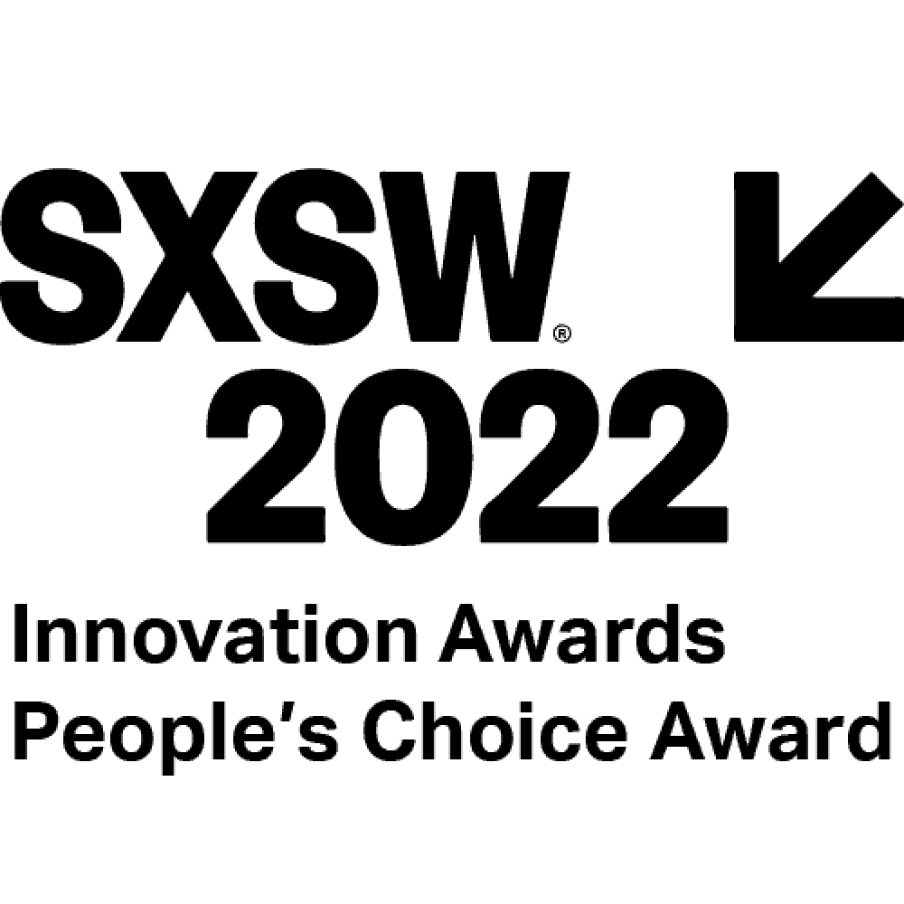Have you ever played VR games on a poor PC? The consequence would be lagginess, blurred vision, and even motion sickness. And that is the thing many beginner VR players experience. The fact is that virtual reality requires more power than conventional gaming.
There is some good news, though. You do not have to spend an entire fortune. You are able to experience smooth play using the proper VR-ready gaming PC. Here, in this blog, I will demonstrate how to assemble a gaming PC to play VR, on a budget, on a mid-tier VR-ready PC, and on an expensive VR gaming PC.
Understanding Virtual Reality
Virtual Reality (VR) is not only a new game-play method, but it is a 3D experience that makes you feel like you have entered a different reality. In contrast to traditional gaming, where you see the action on a screen, VR puts you in a 360-Degree Environment.
You do not merely press a button with a VR-ready gaming computer, but rather move, look around, and even touch digital objects as if they were real. It is this sort of immersion that makes VR one of the fastest-growing necessities for gamers.
VR, however, also requires more of your hardware. Frame rates, smooth performance, and low latency are all necessary to prevent lag and motion sickness. That is why, to experience the fullest of VR, the first step will be to build or purchase the most optimal gaming PC.
Different Types of VR
VR systems are not all identical. These are the principal varieties that you will encounter:
PC VR (High-End VR Gaming PCs): VR headsets such as the HTC Vive, Valve Index, and Oculus/Meta Rift are connected to your gaming PC. These are the most graphic, frame rate, and game library, yet it demands powerful hardware.
Standalone VR (Affordable Entry Option): Headsets such as the Meta Quest 2, Meta Quest 3, and Pico do not require a PC. They are not expensive, small, and simple to operate, but they will never compete with a powerful VR gaming PC system.
Console VR (PlayStation VR): PlayStation consoles are compatible. Awesome to use on a console, but underwhelming when compared to a computer that can use VR.
PC VR is the obvious choice in case you want the highest performance and immersive VR gaming. This is because, when you combine a powerful headset with the appropriate PC build that is compatible with VR, you will be able to get the most comfortable and realistic experience ever.
Importance of PC Components for VR
Unlike traditional gaming, VR requires double rendering power since your PC is required to produce two images (one for each eye). That means that every frame, texture, and effect requires more processing. If your system isn’t strong enough, you’ll know:
Choppy frame rates
Screen tearing
Delayed responses
Motion sickness
This is why the right selection of PC elements for VR gaming is non-negotiable. A weak link, and I mean it could be your CPU, GPU, or RAM, but if this does occur, the entire experience is ruined. To construct the best gaming PC for VR, all the parts have to work collectively.
Key Components for a Gaming PC for VR
When you are planning to build a VR-ready PC, pay attention to these necessities:
CPU (Central Processing Unit)
The CPU is your PC’s brain. It does physics, AI, and background stuff. For VR, a quad-core processor is the minimum you’ll want.
Budget choices: AMD Ryzen 5 5600, Intel i5-12400F
Mid-tier: AMD Ryzen 7 5800X, Intel i7-12700K
High-end: AMD Ryzen 9 7900X, Intel i9-13900K
The faster the CPU, the less you’ll have to worry about bottlenecking, especially for open-world VR games.
GPU (Graphics Card)
The graphics card is the most important part of a VR gaming PC. It makes it render two simultaneous images needed to have a VR effect.
Budget VR GPUs: Nvidia RTX 3060, AMD RX 6700 XT
Mid-tier: Nvidia RTX 4070 Ti, AMD RX7800 XT
High-end: Nvidia RTX 4090 (VR powerhouse answered to none)
It’s always worth checking whether your GPU is VR-ready, certified by the headset manufacturer.
Refresh Rate & Frame Rate
When it comes to VR, it’s all about frame rate. A traditional game might feel ok at 60 fps, but in VR, that would make you feel sick to your stomach.
Minimum recommended: 90 FPS
Ideal: 120-144 Hz refresh rate
Your GPU and CPU combo will have to struggle to keep up with these demands.
Motherboard
Often overlooked, but very important. A VR-ready motherboard should:
Support the CPU and GPU you have chosen
Provide multiple fan ports to USB 3.0 ports for sensors and headsets
Offer PCIe 4.0 or higher for increased data transfer
Budget-friendly board: These include MSI B550, ASUS Prime Z690.
Memory & Storage
RAM: 16GB is your sweet spot for most VR-feasible PC builds. Heavy users or streamers may want to use 32GB.
Storage: SSDs (or NVMe drives) dramatically reduce load times. VR games such as Half-Life: Alyx can take up to 60GB+ of space all by themselves.
Power Supply
A decent PSU keeps the whole thing stationary. For VR builds:
Budget setups: 650W Bronze rated
Mid-tier: 750W Gold
High-end rigs: 1000W+ Platinum
Never cheap out here; you can damage your components with an unstable PSU.
The best gaming PC for VR requires you to find a balance between your CPU, GPU, RAM, storage, and power; they’ll all need to work hand-in-hand.
Begin to create your ideal VR experience.
Building Your Gaming PC for VR
Here are the steps for building your gaming PC for VR:
Preparing the Workspace
Before you get to work building your VR-ready gaming PC, it’s important that you set up your workspace. A clean, static-free surface makes handling sensitive components safe. Keep a screwdriver, cable ties, and your anti-static precautions ready. Unbox your components and check compatibility multiple times so you are not in for an unpleasant surprise during build time.
Installing CPU, Cooler, and RAM
The first step of the assembly is to install the CPU in the motherboard socket. Carefully line it up with the notches and lock it in position. If your cooler isn’t shipped with thermal paste, place a thin spread of thermal paste before attaching it. When the cooler is secure, place the RAM sticks into the recommended channels, which are usually alternating for dual-channel performance. This makes sure that your PC is able to smoothly handle demanding VR applications.
Mounting the Motherboard
After you prepare the motherboard, place it into the case on top of the standoffs already in the case. Line up the I/O shield and tighten the board with screws. Take a minute to route the front panel ports for power, USB, and audio, so that you don’t have to struggle with tight spaces later on down the road.
Installing the GPU
The most important component in a gaming PC for VR is your graphics card. Insert it/jiggle the GPU into the main PCIe slot and lock it in securely. Once it’s in place, connect the power cables that’re coming from your PSU. The GPU is the part that will be doing most of the work when you’re in a VR session, so finding one that’s properly installed and powered is of paramount importance.
Adding Storage
The difference here is that for VR gaming, fast storage makes a noticeable difference. If you’re on an NVMe SSD that is directly attached to the motherboard, and will give you great speed. The traditional SSDs or HDDs can be attached in the drive bays and can then be connected using the SATA cables. VR games can be big titles, such as Half-Life: Alyx can be upwards of 60GB, so focusing on having enough room for your game won’t cause bottlenecks.
Power Supply & Cable Management
You’ll need to mount the power supply unit in the marked slot in your power supply unit. Typically, the bottom of your case. Connect the 24-pin cable to the motherboard, CPU power cable close to the processor/PCIe power cables to the Guido. Once the PSU is in place, run the cables neatly behind the case. Clean cable management isn’t just wealth on the aesthetics; it helps increase air flow, which will become a key factor when running relevant VR-heavy games.
Collaborate with one of the top VR Development Company to make your immersive thoughts come true.
Setting Up Your VR Headset
Once you have your PC ready, the last thing to do is connect and configure the VR headset. Good installation makes the performance simple, properly tracked, and a comfortable gaming trip.
Attaching Headset to PC
When your PC is ready, the following process is to connect the VR headsets. With wired headsets (including the Valve Index or HTC Vive), DisplayPort or HDMI out of the GPU, with Data connections using USB 3.0. Mobile solutions such as Wiresharing should be used, such as the Meta Quest that uses an Air link, although known to work, a wired connection is preferable in every case of a competitive VR title.
Installing the Software
Each headset has companion software. The Oculus app is required to use Meta headsets, and users of HTC Vive and Valve Index use SteamVR. A lot of VR games are also associated with SteamVR, and thus it is necessary to install it by no matter the headset. Always make sure that you keep your GPU drivers in the most up-to-date version and have the headset software carry out any firmware updates. Performing an update and then a restart of the PC guarantees better functioning of the PC.
Setting Up the Play Area
Once the software is installed, set up your play area. You would rather stay seated, you would choose the stationary. You can turn on room-scale mode, where you may move freely, to have the complete experience. Eliminate any barriers and allow the guardian or boundary mechanism to assist you in the drawing of a safe play area. This will avoid accidents in play and improper motion tracking.
Sensors and Controllers: Calibration.
Calibration makes the VR interact smoothly. Connect your controllers to the headset as mentioned on screen. In the case of systems that require using external sensors, such as the Vive base stations, position them genuinely in the opposite corners of your room to provide the greatest coverage. Calibration is necessary to avoid lag or tracking loss when playing games, particularly fast-paced VR games.
Testing the Setup
After all the components are chained together and are set to a specific arrangement, give your VR headset a lightweight game like Beat Saber a test. This holds when you are checking that you have good tracking and that the visuals are flowing. When there is lag, reduce graphics settings. To begin with, to make it comfortable, 90 frames per second is a minimum rate to target. Test the headset’s straps and interpupillary distance until the fit is comfortably natural.
Immersive VR Gaming Experiences
Now that you have your VR-ready computer and your headset, time to go out and see what makes the money worth burning. VR means everything to be immersive, and proper gameplay and control responsiveness can make a game that is otherwise fairly simple one to remember.
The best VR games to try are some of the best immersive VR games, which include:
Half-Life: Alyx: The VR game that was described as the future standard of the genre, with excellent graphics, a realistic physical world, and exciting gameplay based on the sectors of the human brain.
Beat Saber: A rhythm-based game that is ideal for testing tracking accuracy and controller responsiveness.
VRChat: A social platform that allows connecting with people and communicating in mutual virtual worlds.
Superhot VR: A special shooter where time flies only when you move, ideal to demonstrate the interactive character of VR.
No Man’s Sky VR: A large space exploration game, which does indeed demonstrate the power of VR on a powerful gaming PC.
All these titles reflect another element of immersion, be it storytelling, movement, or social interaction. It is this diversity that makes a proper gaming PC for VR so useful; you are prepared to handle it all.
Interested in scaling your next project? Hire VR Developer and receive professional assistance in concept to deployment.
Specialized Gaming PCs for VR
Assembling a gaming PC to play VR is a satisfying experience, though not everyone desires to experience the fun of selecting components, compatibility, and assembling the whole. Dedicated VR-ready PCs are a hassle-free and intelligent choice for many players.
You have two major categories that you can make a choice:
Pre-Built VR Gaming PCs
Plug and play friendly.
Give warranties and assistance.
Ideal starting point for people who do not have to contend with the technical half of the construction.
Custom-Built VR PCs
Constructed by a boutique brand or a specialist brand.
Personalized to meet your requirements in terms of performance and upgrade.
Perfectly suited to gamers who desire to take performance to the next level with high-quality parts.
Both of them will guarantee you a system that is able to work with VR, day one. Pre-built ones are easy and custom-made, providing flexibility and long life. In each case, you will not need to experience the pains of compatibility problems and instead plunge directly into the world of VR.
Tips for Getting the Most Out of Your VR Setup
A great gaming computer to experience VR is just the start. Immersive experiences require adjusting not only your play environment, but also your hardware. Minor modifications can go a long way in comfort, performance, and safety.
These are some of the tips that will assist you in maximizing your VR setup:
Keep drivers updated: GPU or headset drivers that are old may cause lag, crashes, or tracking issues. In terms of compatibility with new games and software, frequent updates are used.
Maximize your playing area: Clean up your space and clutter. The space is also clean, and this makes it easier to track.
Keep your cables in check: Clips, ceiling pulleys, or wireless adapters are available. It avoids snaring and helps move more easily.
Adjust headset fit: Strap adjustment and interpupillary distance (IPD) adjustments help relieve eye strain and add comfort to long sessions.
Optimize in-game options: To reduce stuttering, reduce intensive options, such as anti-aliasing or shadows. VR is more about stable frame rates and not ultra graphics.
Install VR optimization software: VR optimization software is available (e.g., Oculus Tray Tool or SteamVR settings) and can be used to strike the right balance between performance and graphics.
Used in tandem, these tips can assist you in maximizing your VR setup, be it playing competitive games or having a movie theater experience.
Advanced Tips for Building a VR PC
After you’ve got the basics down, you may be interested in taking your VR PC build to the next level. Different upgrades and modifications can serve to future-proof your system, enhance the cooling, and provide even smoother gameplay.
Take into account the following progressive approaches:
Future-proof additional wattage: Select a more powerful PSU (750W-1000W) to support future upgrades of the GPU and CPU.
Upgrade cooling solutions: GPUs are heat-generating at the high end. Liquid cooling or larger case fans ensure that temperatures are kept at a low level to allow longer VR sessions.
Use a faster storage drive: NVMe Gen 4 drives run VR games at a much faster rate than standard SSDs, reducing the time to wait.
DDR5 RAM: Newer systems using DDR5 memory have a higher bandwidth, which may help performance when using demanding VR.
Get a high refresh monitor: Although your headset supports VR, a 144Hz+ monitor is useful when you are out of VR and are adjusting performance options.
Overclock at your own risk: Overclocking your CPU or your GPU can safely extract more frames, but always make sure that you do this with proper cooling in mind.
Not everyone needs to do these advanced steps, but serious enthusiasts can make a VR-ready PC outstanding with their help.
The future of VR should start with you, and we should create your VR experience with solutions that are powerful and tailored to your needs.
Budget-Friendly VR PC Builds
The virtual reality has never been as personal, and it still may be hard to find the proper PC, where performance and price are matched. The positive thing is that you do not have to pay lots of money to experience smooth and immersive VR content.
Best Budget Setup
In case you are joining the VR world and do not wish to spend a lot of money, a cheaper system can provide a good performance in relation to casual play. Featuring a well-chosen set of entry-level parts, you will be able to experience the comfort of VR gameplay without spending a lot of money. It is an ideal configuration to start with or to test VR before spending money on a more expensive system.
Best Mid-Tier Setup
To the majority of VR enthusiasts, the mid-level construction is just the right price-performance balance. It has more graphics and processing performance compared to a budget setup, and it is suitable for popular VR titles and longer playback. The configuration will enable the best experience with minimal straining of your wallet, hence the sweet spot for most gamers.
Best High-End Setup
The high-end VR build is built to suit power users who are concerned with the best. The machines have the best quality of components, which produce ultra-smooth performance, amazing graphics, and compatibility with high-quality VR headsets. Although it is not as price-efficient as its competitors, it is future-proofed, and it can run the heavy applications without problems, and can keep you ahead of the crowd in the VR field for many years to come.
Custom-Built VR PCs from Sirius Power PC
Not all people would like to spend time searching for components and building a machine. That is where the personally-made VR PCs of Sirius Power PC get in. These systems are also designed to suit your precise requirements, whether you are a recreational player or a professional creator. Expert assembly, warranty, and optimization out of the box, a custom solution saves time and will give maximum reliability over building it yourself.
Troubleshooting Common VR Issues
VR setups can even have a hiccup, even with a potent PC. Some of the most frequent issues are lag, overheating, or software conflicts that interrupt games. Luckily, the majority of problems can be resolved by updating the drivers, managing the cables, and optimizing the system. Routine maintenance is also a way of avoiding larger issues in the future. In case of problems, professional assistance would be the way to keep your VR system running.
Final Words
The difference between an immersive and enjoyable experience in virtual reality is the right gaming PC for VR. Budget-friendly systems and mighty high-end systems are available, and each one suits its purpose according to your intentions and financial resources. And to the individuals who like convenience, customized PCs with reliable providers will make sure you achieve optimized performance without the trial and error.