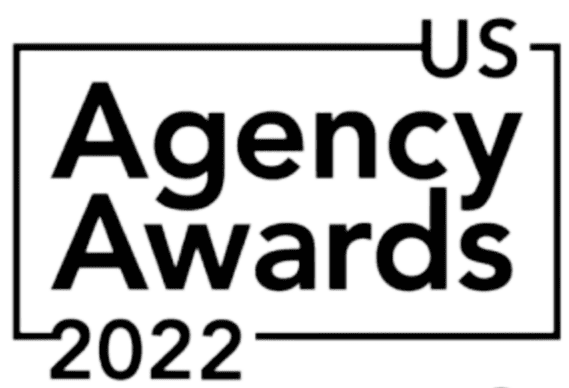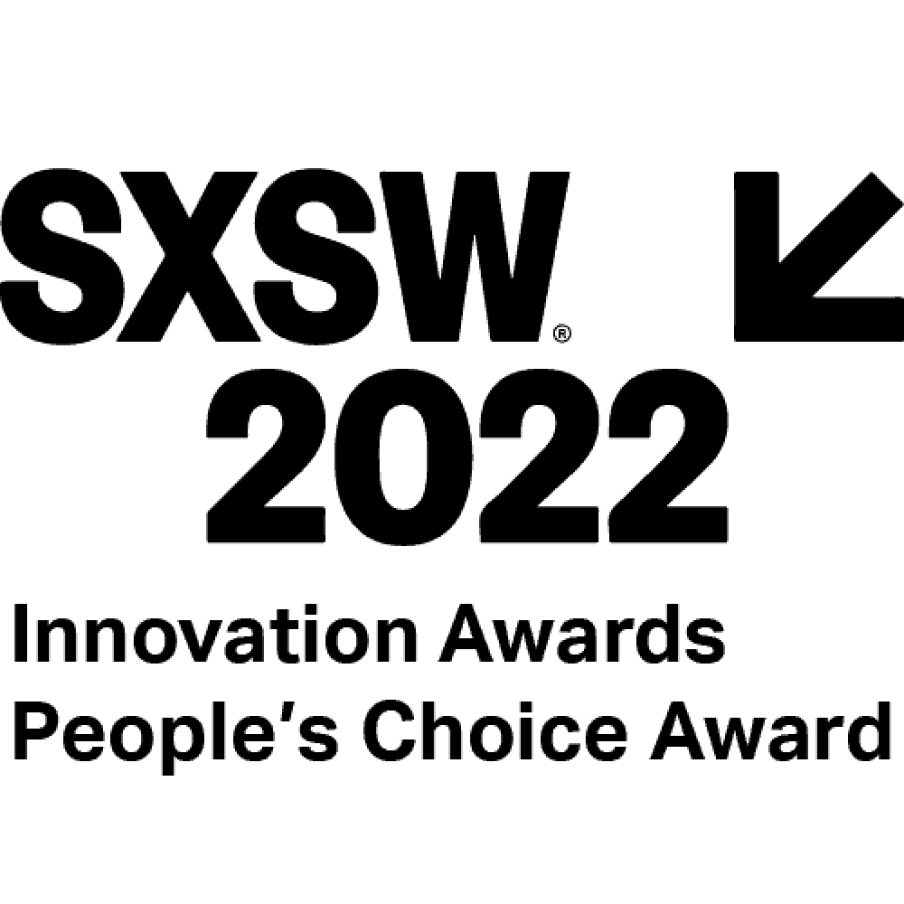Are you curious to immerse your viewers in a different world? With YouTube’s 360 video features, this can happen! This comprehensive tutorial will walk you through the basics of making VR material on YouTube – starting from choosing an ideal 360 camera configuration and uploading your creation. Whether you’re an experienced filmmaker or new to VR filmmaking, this YouTube 360 video tutorial provides all the knowledge necessary for crafting experiences that awaken their viewers! Moreover, our VR development services allow you to bring your virtual reality projects to life with professional expertise.
What are 360 Degree Videos?
360-degree videos are immersive video recordings that capture every angle of a scene. Unlike traditional videos that only offer one perspective, 360-degree recordings allow viewers to look in any direction—up, down, left, and right—just as if they were standing inside the scene themselves! This creates a highly engaging and interactive viewing experience.
How to Make 360 Degree VR Videos on YouTube?
 Virtual reality (VR) is rapidly transforming how we experience digital content, and YouTube is leading the charge with its support for 360-degree videos. These immersive films enable viewers to explore scenes from every angle for an engaging and interactive viewing experience. If you want to try VR filmmaking yourself, the following steps will walk you through creating 360-degree VR videos for YouTube.
Virtual reality (VR) is rapidly transforming how we experience digital content, and YouTube is leading the charge with its support for 360-degree videos. These immersive films enable viewers to explore scenes from every angle for an engaging and interactive viewing experience. If you want to try VR filmmaking yourself, the following steps will walk you through creating 360-degree VR videos for YouTube.
Step 1: Choose the Right 360 Degree Camera Setup for YouTube
The first step to creating a high-quality 360-degree video is to choose the best camera. Various options are offered, each with a specific range of features and prices. Some of the most popular choices are:
GoPro MAX:
This camera is renowned for its long-lasting durability and superior video quality. It is perfect for action shots and outdoor filming. It comes with 5.6K HD video, 360-degree sound, and HyperSmooth stabilization, making it a solid option for recording an immersive experience.
Insta360 ONEX2:
This camera features amazing stability and is a breeze to use, which makes it an excellent option for beginners. It features 5.7K videos, stabilization with FlowState, and a variety of creative modes, such as Bullet Time and TimeShift, that allow for distinctive visual effects.
Ricoh Theta Z1:
This camera provides high-quality image quality appropriate for advanced users. Its dual 1-inch sensors produce stunning images, even in low-light conditions. The camera can also support RAW images, giving the user more post-production control. When choosing a camera, consider video quality, usability, and other features that can improve your filming experience. Review reviews and compare specs to identify the camera that accurately meets your requirements.
Step 2: Plan Your Shoot
Before you begin filming, it’s essential to plan your video. Consider the story you wish to tell and the sequences that best describe it. 360-degree videos require a different approach than traditional filmmaking because viewers can look at any angle.
Storyboarding:
Draw out the primary sequences and scenes within your film. This helps you visualize the flow of your narrative and ensures you’ve covered all required angles.
Location Scouting:
Select places that offer additional interesting images from every angle. Be aware of the background noise, lighting, and other obstacles that could influence your shooting.
Action Points:
Determine the important points and decide how the scene will direct the viewers’ attention. This could include sound, movement, or other interactivity elements.
Step 3: Set Up Your Camera
A proper camera setup is essential to get high-quality 360-degree videos. Here are some suggestions:
Positioning:
The camera should be placed at the center of the action to allow viewers to see the entire scene. Be careful not to set your camera close to people or objects, as this could cause distortion.
Stability:
Use a tripod or a steady surface to prevent shaky footage. If you are shooting in motion, consider using a gimbal or handheld stabilizer explicitly designed for cameras that can be viewed 360 degrees.
Lighting:
Ensure you have a good lighting system to boost video quality. Poor lighting can result in poor-quality footage. Natural light is typically the accurate option, but LED lighting can be portable and beneficial when low lighting is used.
Step 4: Filming Your 360 Degree Video
While filming, keep these things in your head:
Camera Movement:
Limit the speed of movements to avoid motion sickness in viewers. Smooth, controlled motions are desirable when making 360-degree videos.
Interaction:
To create a more immersive experience, inspire users to engage with the camera from all angles. This could mean moving through the lens, gazing at it directly, or taking actions that draw the viewer’s attention.
Duration:
Keep your videos concise to maintain viewer engagement. While 360-degree videos can be immersive, lengthy durations may cause viewers to fatigue. It is recommended to allow two to five minutes for most content unless the story needs more time.
Step 5: Editing Your VR Content for YouTube
Editing 360-degree videos is more complicated than editing standard videos due to the richness of the material. Software like Adobe Premiere Pro, Final Cut Pro, and the specially designed Insta360 Studio can help you edit your video.
Stitching:
It involves combining footage from numerous lenses (if appropriate) to create one seamless 360-degree video. Most 360 cameras have stitching software; however third-party software can provide greater control and better quality.
Enhancements:
Include music or effects to enhance the user’s experience. Consider using spatial sound, which changes the sound according to where the viewer is looking to create a more immersive experience.
Metadata:
Make sure your video contains the metadata needed for YouTube to identify it as a 360-degree video. This is done by injecting specific information into the video file, which is done with tools such as the YouTube 360 Video Metadata app. We provide a user-friendly 360 degree video production platform for creating high-quality 360-degree video content without expensive equipment or technical expertise. With user-friendly tools and workflows that enable engaging VR experiences without cost or complexity, it has never been easier!
Step 6: VR Video Uploading Guide for YouTube
Uploading your 360-degree video on YouTube will require a few additional steps in comparison to normal videos:
Upload Your Video to YouTube:
Make sure your video is in a supported format (e.g., MP4) and resolution (e.g., 4K). Higher resolutions offer an enhanced viewing experience but mean bigger files.
Inject metadata:
Use the YouTube 360 Video Metadata app to insert the appropriate metadata into the file. YouTube needs to recognize and display your video properly in an immersive 360-degree experience.
Upload:
Sign in to your YouTube account and upload your videos. You can include a description, title, and tags during the upload process to improve your video’s SEO.
360-degree Tag:
Ensure the video is identified as a 360-degree film when uploading. This usually happens automatically when your metadata matches. You can check under “Advanced Settings” to confirm that the 360-degree opportunity is available.
Step 7: Promote Your YouTube 360 Video
After you upload, promote your video to reach a larger audience. Share it on social networks, place it on your site, and urge viewers to use VR headsets for the best experience.
Social Media:
Share links to your videos on platforms like Facebook, Twitter, and Instagram. Use relevant hashtags to connect with people who are interested in VR material.
Websites and Blogs:
Add the video on your website or blog to draw more people to visit your site. Write a blog post about the process of making the video or the background of its origins to prepare the extra background.
Collaborations:
To extend your reach, collaborate with other influencers or creators in the VR community. Cross-promotions could attract new viewers attracted by 360-degree videos.
Final Thoughts!
And there you have it! With a strategic approach, the right equipment, and this YouTube VR filmmaking tutorial as your guide, you are ready to create phenomenal 360-degree videos for YouTube. Remember, VR thrives on audience engagement. So, experiment with diverse shooting techniques. Grab your camera, step out there, and start capturing the world differently! Contact us for more advanced techniques and in-depth VR video creation guidelines. We are here to help you take your YouTube VR filmmaking tutorial to even greater heights.